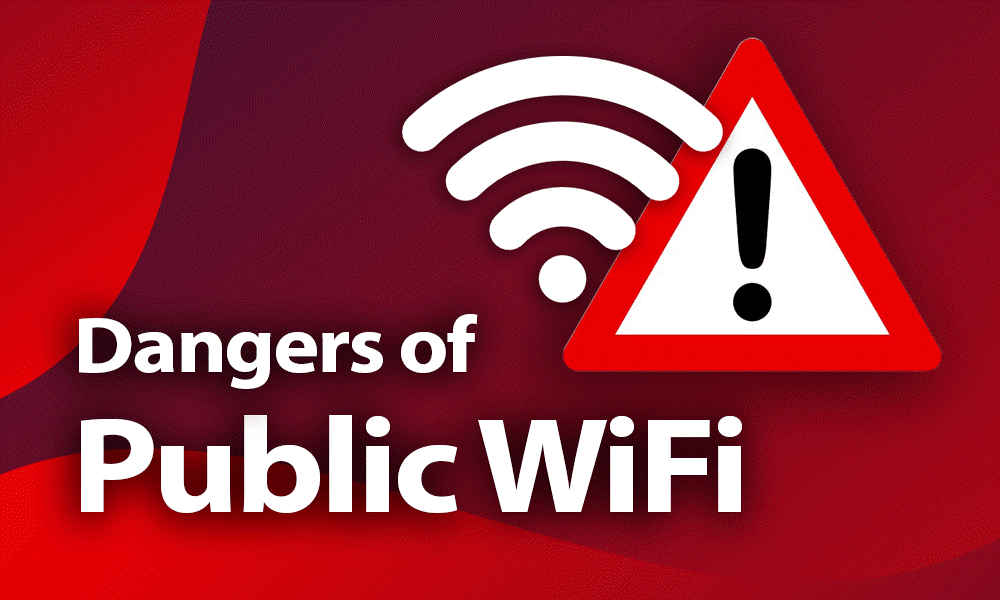 Network Security
Network SecurityThe Dangers of Public Wi-Fi and How to Stay Safe
June 25, 2025 • 7 min read
Free Wi-Fi might be convenient, but it can also be a hacker's playground. Learn how attackers can intercept your data and how you can protect yourself.
Public Wi-Fi networks, available in coffee shops, airports, hotels, and other public places, are incredibly convenient. However, they often lack proper security, making them prime targets for cybercriminals. When you connect to an unsecured public Wi-Fi network, you're potentially exposing your personal information, login credentials, and private data to anyone else on that network.
How Hackers Exploit Public Wi-Fi
1. Man-in-the-Middle Attacks
Hackers position themselves between you and the connection point, allowing them to intercept and read your data.
2. Evil Twin Attacks
Cybercriminals set up fake Wi-Fi networks with legitimate-sounding names to trick users into connecting.
3. Packet Sniffing
Special software can capture and analyze data packets traveling through the network.
4. Session Hijacking
Attackers steal browser cookies to gain access to your accounts.
Protective Measures
- Use a VPN: Encrypts all data between your device and the internet
- Avoid sensitive transactions: Don't bank or shop on public Wi-Fi
- Verify network names: Confirm the official network name with staff
- Use HTTPS: Ensure websites have the padlock icon
- Turn off sharing: Disable file sharing and AirDrop
- Keep software updated: Regular updates patch security vulnerabilities
- Use mobile data: For sensitive activities, use your phone's hotspot
Advanced Security Tips
- Enable firewall protection on your device
- Use a privacy screen in public places
- Log out of accounts when finished
- Clear browsing data after using public Wi-Fi
- Consider using a mobile hotspot instead
Business Considerations
For remote workers and business travelers:
- Always use corporate VPN when accessing company resources
- Implement zero-trust network access
- Use endpoint protection software
- Enable device encryption
- Follow company security policies strictly
Remember: When it comes to public Wi-Fi, it's better to be safe than sorry. A few precautionary steps can prevent significant data breaches and identity theft. The convenience of free Wi-Fi should never compromise your digital security.