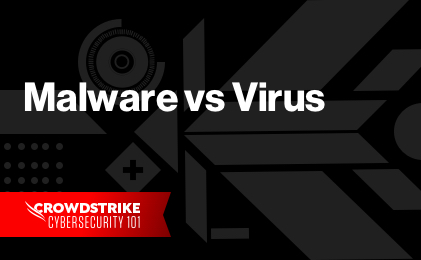 Malware Analysis
Malware AnalysisMalware vs. Virus: Whats the Difference?
August 25, 2025 • 5 min read
People often confuse viruses with malware. Learn the key differences and why it matters.
In cybersecurity terminology, "malware" and "virus" are often used interchangeably, but they represent different concepts. Understanding these differences is crucial for implementing proper protection strategies and responding effectively to security incidents.
Defining Malware
Malware (malicious software) is an umbrella term for any software intentionally designed to cause damage to computers, servers, clients, or computer networks.
Types of Malware
1. Viruses
- Require user action to execute and spread
- Attach themselves to clean files and infect other files
- Can spread across networks and systems
2. Worms
- Self-replicating and don't require user action
- Spread independently across networks
- Can cause widespread damage quickly
3. Trojan Horses
- Disguised as legitimate software
- Don't replicate themselves
- Create backdoors for other malware
4. Ransomware
- Encrypts files and demands payment for decryption
- Can spread through networks
- Often includes data theft components
5. Spyware
- Secretly monitors user activity
- Collects sensitive information
- Can include keyloggers and screen capture
6. Adware
- Displays unwanted advertisements
- Can redirect browsers to malicious sites
- Often bundled with legitimate software
7. Rootkits
- Hides deep within operating systems
- Difficult to detect and remove
- Provides persistent access to attackers
8. Botnets
- Networks of infected computers
- Controlled remotely by attackers
- Used for DDoS attacks and spam
Understanding Computer Viruses
A virus is a specific type of malware that:
- Requires a host program or file to execute
- Replicates by inserting its code into other programs
- Spreads when the infected program is executed
- Can contain payloads that perform malicious actions
Key Characteristics of Viruses:
- Replication capability
- Host dependency
- User action requirement
- File infection behavior
How Malware Spreads
1. Email Attachments
Malicious files sent as email attachments.
2. Infected Websites
Drive-by downloads from compromised sites.
3. Removable Media
USB drives and other removable devices.
4. Software Vulnerabilities
Exploiting unpatched security holes.
5. Social Engineering
Tricking users into installing malware.
6. Network Propagation
Spreading through network shares and connections.
Detection and Prevention
1. Antivirus Software
- Signature-based detection for known threats
- Heuristic analysis for unknown malware
- Behavioral monitoring for suspicious activities
- Real-time protection and scanning
2. Security Best Practices
- Regular software updates and patching
- User education and awareness training
- Least privilege access principles
- Network segmentation and monitoring
3. Advanced Protection
- Endpoint detection and response (EDR)
- Sandboxing for suspicious files
- Application whitelisting
- Network traffic analysis
Removal and Recovery
1. Identification
- Using multiple detection tools
- Analyzing system behavior
- Checking network connections
- Reviewing security logs
2. Containment
- Disconnecting from networks
- Isolating infected systems
- Preventing further spread
- Preserving evidence
3. Eradication
- Using specialized removal tools
- Manual removal procedures
- System restoration from backups
- Complete system reinstallation
4. Recovery
- Verifying clean state
- Restoring data from backups
- Implementing additional protections
- Monitoring for recurrence
Evolution of Malware Threats
1. Early Viruses (1980s-1990s)
- Simple replication mechanisms
- Limited payload capabilities
- Primarily academic or proof-of-concept
2. Modern Malware (2000s-Present)
- Sophisticated evasion techniques
- Financial motivation and criminal intent
- Advanced persistence mechanisms
- Multi-vector attack capabilities
3. Future Trends
- AI-powered malware development
- Fileless and memory-only attacks
- Supply chain compromises
- Cross-platform threats
Why Terminology Matters
1. Accurate Communication
Using correct terms ensures clear understanding among security professionals.
2. Proper Protection
Different types require different defense strategies.
3. Effective Response
Correct identification leads to appropriate containment and removal.
4. Legal and Regulatory
Accurate classification may have legal implications.
Common Misconceptions
1. "All malware are viruses"
Reality: Viruses are just one type of malware.
2. "Macs don't get malware"
Reality: All platforms are vulnerable to malware.
3. "Antivirus provides complete protection"
Reality: Layered security is necessary for comprehensive protection.
4. "Malware only affects Windows"
Reality: All operating systems can be targeted.
Industry Impact
1. Financial Costs
- Direct financial losses from attacks
- Recovery and remediation expenses
- Lost productivity and business disruption
- Reputational damage and customer loss
2. Regulatory Consequences
- Compliance violations and fines
- Legal liabilities and lawsuits
- Reporting requirements and disclosure obligations
- Audit findings and corrective actions
3. Operational Challenges
- System downtime and availability issues
- Data loss and corruption
- Resource allocation for response and recovery
- Continuous monitoring and maintenance
Protection Strategy Development
1. Risk Assessment
- Identifying critical assets and data
- Evaluating potential threats and vulnerabilities
- Assessing business impact of infections
- Prioritizing protection efforts
2. Defense in Depth
- Multiple layers of security controls
- Diverse detection technologies
- Redundant protection mechanisms
- Continuous monitoring and improvement
3. Incident Response Planning
- Preparation and planning procedures
- Detection and analysis capabilities
- Containment and eradication methods
- Recovery and lessons learned processes
Remember: While all viruses are malware, not all malware are viruses. Understanding these distinctions helps in implementing appropriate security measures and responding effectively to security incidents.
A comprehensive security approach that combines technical controls, user education, and proactive monitoring provides the best defense against the evolving landscape of malware threats.